-
ARCHIVES
-
iCagenda - Other Languages
-
German
-
Change text color of event title
Change text color of event title
-
Skipper
-
Autore della discussione
-
Senior Member
-

Riduci
Di più
-
Messaggi: 64
-
Ringraziamenti ricevuti 17
-
-
11 Anni 4 Mesi fa #7987
da Skipper
Hi there,
as I recognized support is available again. I hope Cyril recovered totally. All the best.
Now my problem: where (component) can I change the text color of an event title
I did that before to #003300, URL:
www.hospizstuhr.de but I can't neither find nor remember which file has to be altert.
Thanks for help
Skipper
Si prega Accedi o Crea un account a partecipare alla conversazione.
-
grisuu
-
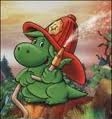
-
Senior Member
-

Riduci
Di più
-
Messaggi: 53
-
Ringraziamenti ricevuti 17
-
-
-
-
-
11 Anni 4 Mesi fa #7996
da grisuu
Wenn du die Event-Titel in deiner Übersicht "anstehende Termine" ändern willst,
Öffne die Datei "default_component.css"
dort in Zeile 86:
.ic-cat {
margin-top: 0px;
font-weight: bold;
text-transform: uppercase;
font-size: 11px;
}
erweiterst du um den Eintrag "color":
.ic-cat {
margin-top: 0px;
font-weight: bold;
text-transform: uppercase;
font-size: 11px;
color: #FF0000;
}
Wobei hier "#FF000" den Titel in knalligem Rot darstellt.
Si prega Accedi o Crea un account a partecipare alla conversazione.
-
Skipper
-
Autore della discussione
-
Senior Member
-

Riduci
Di più
-
Messaggi: 64
-
Ringraziamenti ricevuti 17
-
-
11 Anni 4 Mesi fa #7999
da Skipper
Hallo Grisuu,
erstmal vielen Dank für deine schnelle Antwort. Leider will ich das "öffentlich" gar nicht ändern, sondern den Termintitel, z.B. "Sprechstunde im Mehr-Generationen-Haus".
und "Anstehende Termine". Wenn du im Firebug guckst, siehst du das ich die Farbe des Termintitels schon mal geändert habe in #003300. Ich bekomme aber im Firebug nur die temporäre HTML-Datei oder inline angezeigt. Also stehen die Anweisungen, so wie ich das verstanden habe, wohl in einer php-Datei. Ich finde aber partout diese Datei nicht wieder.
mfg
Skipper
Si prega Accedi o Crea un account a partecipare alla conversazione.
-
Skipper
-
Autore della discussione
-
Senior Member
-

Riduci
Di più
-
Messaggi: 64
-
Ringraziamenti ricevuti 17
-
-
11 Anni 4 Mesi fa #8000
da Skipper
Hallo Grisuu,
die Contentüberschrift (Anstehende Termine) steht natürlich in der bootstrap.css.
Die Def. der h-Tags, habe ich übersehen.
Die Termintitel aber leider nicht. Da besteht das Problem weiterhin.
Gruß
Skipper
Si prega Accedi o Crea un account a partecipare alla conversazione.
-
grisuu
-
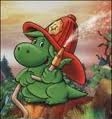
-
Senior Member
-

Riduci
Di più
-
Messaggi: 53
-
Ringraziamenti ricevuti 17
-
-
-
-
-
11 Anni 4 Mesi fa #8005
da grisuu
Du hast das in deim Skin global definert.
Da musst du in deinem Skin mal suchen wo Dein Header definiert ist...
(die entsprechende Definition hab ich rot markiert)
such nach dem Abschnitt:
<style type="text/css">
/*--Set Logo Image position and locate logo image file--*/
h1.logo a {left:0px}
h1.logo a {top:0px}
h1.logo a {background: url(templates/<?php echo j51_oxygen?>/images/logo.png) no-repeat; z-index:1;}
/*--End Set Logo Image position and locate logo image file--*/
/*--Body font size--*/
body{font-size: 12px}
/*--Text Colors for Module Heads and Article titles--*/
h2, h2 a:link, h2 a:visited, .content_header, .articleHead {color: #003300 }
.module h3, .module_menu h3 {color: #003300 }
a {color: #003300 }
/*--Text Colors for Logo and Slogan--*/
h1.logo-text a {color: #403d6a }
p.site-slogan {color: #555555 }
/*--Hornav Ul text color and dropdown background color--*/
#hornav ul li a{color: #3a3a3a }
#subMenusContainer ul, #subMenusContainer ol{background-color: #ededed }
/*--Start Style Side Column and Content Layout Divs--*/
/*--Get Side Column widths from Parameters--*/
#sidecol_a {width: 220px }
#sidecol_b {width: 220px }
/*--Check and see what modules are toggled on/off then take away columns width, margin and border values from overall width*/
#content_remainder {width:668px }
/*Style Side Column A, Side Column B and Content Divs layout*/
#sidecol_a {float:left;}
#sidecol_b {float:right;}
#content_remainder {float:left;}
/*--End Style Side Column and Content Layout Divs--*/
/*--Load Custom Css Styling--*/
.item.column-1,
.item.column-2,
.item.column-3 {
width: 100%;
}
#container_header {
height: auto !important;
}</style>
Si prega Accedi o Crea un account a partecipare alla conversazione.
-
Skipper
-
Autore della discussione
-
Senior Member
-

Riduci
Di più
-
Messaggi: 64
-
Ringraziamenti ricevuti 17
-
-
11 Anni 4 Mesi fa #8007
da Skipper
Hallo Grisuu,
vielen Dank für deine Mühe. Ich hatte tatsächlich die Farben für h2 und h3 im Template
und nicht in der icagenda Komponente eingestellt.
Ich habe mich längere Zeit nicht mit dem Template beschäftigt. Die Farbe kann man im BE einstellen. mea culpa, mea maxima culpa.
Ich hoffe, du kannst mir verzeihen

Gruß
Skipper
Si prega Accedi o Crea un account a partecipare alla conversazione.
-
grisuu
-
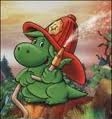
-
Senior Member
-

Riduci
Di più
-
Messaggi: 53
-
Ringraziamenti ricevuti 17
-
-
-
-
-
11 Anni 4 Mesi fa #8008
da grisuu
Hi Skipper,
gar kein Problem. Gern geschehen.
Freut mich wenn ich Dir helfen konnte

Gruß grisuu
Ringraziano per il messaggio: Skipper
Si prega Accedi o Crea un account a partecipare alla conversazione.
-
ARCHIVES
-
iCagenda - Other Languages
-
German
-
Change text color of event title
Tempo creazione pagina: 0.057 secondi

